Make the Most of Your Grantmaker Results & FDO’s Latest Insights
We add nearly 100,000 new grants and RFPs weekly, so you can always have access to the latest grantmaker data and insights. Equipped with these insights, strengthen your proposals to make them most appealing to funders by learning from grantmaker results.
Leverage Grantmaker profiles:
- Discover how closely they align to your mission
- See how much funders are giving to your subject area
- Keep abreast of grantmaker updates
- See who they are funding
- Learn how to apply
- Access key decision makers with our LinkedIn integration
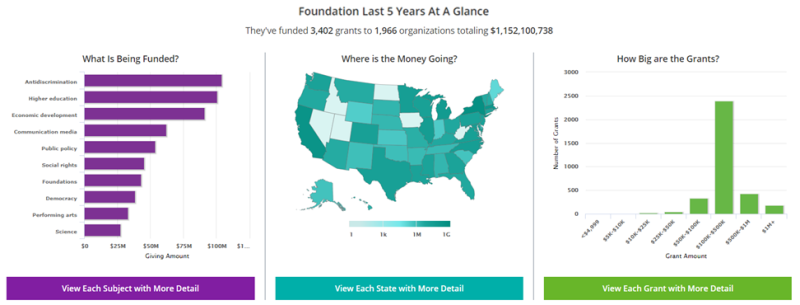
[Tip 1] Save Your Searches
 When you’ve completed a search that you might like to review again later, make sure you use the Save icon at the top of your search results. You can then find your saved search in Workspace or on your homepage.
When you’ve completed a search that you might like to review again later, make sure you use the Save icon at the top of your search results. You can then find your saved search in Workspace or on your homepage.
With your FDO search results, sort by any column to view prospects using the different data points (amount funded, grant count, total giving, city, state, or by name) depending on what you’re looking for.
[Tip 2] Utilize the Grants Data Specific to Your Mission
With each of your searches, see how much funders are giving to your cause based on your search criteria in the Amount Funded column. Amount Funded is adjusted based on your search criteria. (Details on Grants available in Professional).
[Tip 3] Get Insights from the Interactive Charts & Map
From the grantmaker profiles, use the interactive charts and map presented at the top to see if it is a funder you would like to keep on exploring and if the funder might be a fit.
Drill down into the charts and map to view more detail on the funders’ mission priorities (Grantmaker Charts & Map are interactive in FDO Professional only). Once assessing the grantmaker, you can then pull key data points on the grantmakers’ giving aligned to your mission from these charts and map. Explore the grantmakers’ grants and recipients to further understand the funder’s mission and giving alignment. What you learn about funders from the grantmaker profiles will also help you approach your best matched funders.

Ensure you don’t miss a qualified funder:
Within each grantmaker profile, use Other Funders to Consider to guide you in your search for additional funders that have similar giving patterns based on subject area, geographic area served and grant amounts.
Receive Grantmaker Updates in Your State with FDO’s Update Central
Keep up-to-date on grantmakers’ leadership changes, new priority areas and support changes, plus find out about new grantmakers in your state with Update Central. You can sign up to receive monthly email updates about grantmakers, or run customized reports by state directly in FDO’s Update Generator. Access Update Central by navigating to the Workspace menu and selecting Update Central.






